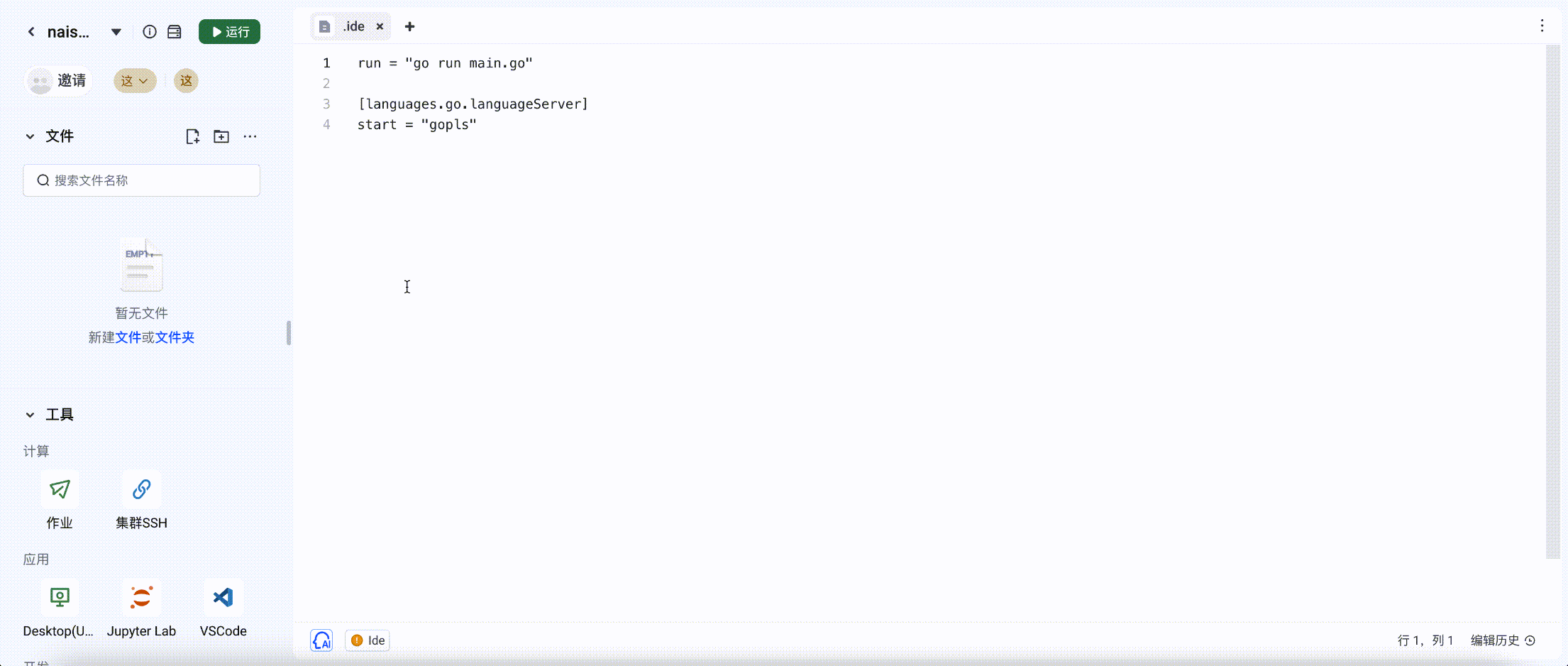代码运行
引言
背景
在 WebIDE 中,我们使用到了 nixpkgs 这个软件包来安装和提供运行环境。因此,如果我们想要自定义自己的开发环境,那么可以使用如下模版,进行配置。
目标
用户自定义开发环境需要的包,代码运行可以使用这些定义的包,去运行用户编写的代码,并且将输入输出显示在 console 中。
基础能力
高级能力
需求分析
这里有个声明式开发环境的概念,那就是在进入工作空间后,用户如果想使用 go 或者 python 或者 go/python
的不同版本,都需要能够支持。如果提前将各种开发语言都安装在基础镜像中,则无法做到动态的效果。因此在调研了 replit
的实现方式后。我们决定采用 nixpkgs,作为声明式开发环境的基础。
比如,执行如下命令,就可以得到一个 go 的环境:
nix-shell -p go
runner@ws-cpa2ku5ni3eaveqd8g30-86c9f6d57c-xbbbb:~$ nix-shell -p go
[nix-shell:~]$ go version
go version go1.22.2 linux/amd64
[nix-shell:~]$
技术设计
架构设计
详细设计
新增配置:
run = go run main.go
unshare --uts --cgroup --user --ipc --mount --pid --map-user 1000 --map-group 12179 --fork --kill-child --propagation private --mount-proc nix-shell /home/runner/code/.ide.nix --run go run main.go
将输入和输出写到对应的 Pipe 中即可。
镜像
FROM debian:latest
RUN sed -i 's/deb.debian.org/mirrors.tuna.tsinghua.edu.cn/g' /etc/apt/sources.list
RUN apt update \
&& apt install -y --no-install-recommends locales xz-utils curl lsof shellcheck iptables \
&& apt clean \
&& rm -rf /var/lib/apt/lists/*
ARG TARGETOS
ARG TARGETARCH
ENV LANG=C.UTF-8
RUN locale-gen
ENV LC_ALL=C.UTF-8
RUN groupadd runner -g 1000 && useradd runner -u 1000 -g 1000
RUN mkdir -m 0755 /nix && chown runner /nix
RUN mkdir -m 0755 /etc/nix && chown runner /etc/nix
USER runner
WORKDIR /home/runner
RUN curl -L https://mirrors.tuna.tsinghua.edu.cn/nix/latest/install | sh
WORKDIR /app
COPY build/server/default.nix default.nix
RUN echo 'substituters = https://mirrors.bfsu.edu.cn/nix-channels/store https://mirrors.tuna.tsinghua.edu.cn/nix-channels/store https://mirrors.ustc.edu.cn/nix-channels/store https://cache.nixos.org' >> /etc/nix/nix.conf
ENV PATH=/home/runner/.nix-profile/bin:/home/runner/.nix-profile/sbin:$PATH
RUN nix-channel --add https://mirrors.tuna.tsinghua.edu.cn/nix-channels/nixpkgs-unstable nixpkgs \
&& nix-channel --add https://mirrors.bfsu.edu.cn/nix-channels/nixpkgs-unstable nixpkgs \
&& nix-channel --update \
&& nix-env -if /app/default.nix \
&& nix-shell /app/default.nix --run 'pip install wdl-lsp --break-system-packages --user -i https://pypi.tuna.tsinghua.edu.cn/simple'
USER root
COPY build/server/debugger /debugger
RUN chown -R 1000:1000 /debugger
ADD https://github.com/fpco/pid1-rs/releases/download/v0.1.3/pid1-x86_64-unknown-linux-musl /usr/bin/pid1
RUN chmod +x /usr/bin/pid1
# install rfbproxy for visible output
RUN apt update \
&& apt install -y libpulse-dev libopus-dev libmp3lame-dev xz-utils \
&& apt clean \
&& rm -rf /var/lib/apt/lists/*
RUN wget https://github.com/replit/rfbproxy/releases/download/0.1.0/rfbproxy.tar.xz && tar xf rfbproxy.tar.xz -C /
效果演示